Find the best AI video generators for YouTube, social media, and business. Make studio-quality videos in minutes!
The best AI video generators are changing the way you bring ideas to life—fast, easy, and often with just a few clicks. Whether you want a professional-looking explainer, a quick social media clip, or something truly realistic, there’s a tool that fits your needs perfectly.
Keep reading, and you’ll discover which AI video generator matches your goals, budget, and skill level—so you can start making eye-catching videos today.
Top Ai Video Generators
Top AI video generators offer powerful tools to create videos quickly and easily. These platforms use artificial intelligence to transform text, images, or existing videos into new content. Each tool has unique features suited for different needs, from high-quality commercials to quick social media clips.
Choosing the right AI video generator depends on your project goals. Some focus on realism and detail, while others prioritize speed and simplicity. Below are some of the best AI video generators available today, with details on what makes each one stand out.
Google V3
Google V3 excels in creating videos with high-quality visuals and audio. It suits projects that need clear and sharp images, like explainer videos or commercials. The tool offers excellent fidelity but can be pricey for some users.
Runway Ml
Runway ML provides advanced creative control over video creation. It includes video-to-video tools to animate existing clips. This AI is perfect for artistic projects needing a unique touch and experimental effects.
Kling
Kling offers strong control over clip movements. Features like the “Motion Brush” allow users to direct the motion in videos. It is ideal for those who want precise control over video animation.
Synthesia
Synthesia specializes in studio-quality videos using AI avatars. It works well for corporate or training videos requiring virtual presenters. Some users may find the avatars slightly robotic but effective for clear communication.
Sora
Sora creates highly realistic videos with impressive lighting and physics. It is best when realism is the highest priority. Availability is limited, and strict content rules apply to maintain quality.
Luma Dream Machine
Luma Dream Machine generates lifelike videos from still images. It produces visually stunning results perfect for storytelling or showcasing scenes. This tool is great for users who want beautiful, realistic video content.
Hyper
Hyper focuses on quick video generation from text prompts. It is useful for creating short clips for social media or ads. Speed is the main advantage, making it easy to produce content fast.
High-fidelity Visuals And Audio
High-fidelity visuals and audio define the quality of AI-generated videos. Clear images and crisp sound enhance viewer engagement. These elements bring videos to life, making them more impactful and professional. AI video generators now excel in producing such high-quality outputs.
Advanced algorithms help create sharp visuals with accurate colors. Audio clarity and synchronization match the visual quality perfectly. This combination suits various content types, from marketing to education.
Google V3 Features
Google V3 offers powerful tools for video creation. It produces sharp images with smooth motion and vivid colors. The audio is clear, with minimal background noise. It supports multiple languages and accents for diverse projects. The platform integrates easily with other Google services. Users can customize visuals and sound for better results. It excels in generating explainer videos and commercials.
Best Use Cases
High-fidelity AI videos suit marketing campaigns that need clear messages. Educational videos benefit from sharp visuals and clear narration. Training materials gain professionalism with realistic audio and images. Corporate presentations use AI videos to engage viewers effectively. Social media content creators prefer quick, quality results. Artistic projects also use high-fidelity tools for detailed visuals. Each use case values clarity and sound precision.
Cost Considerations
High-quality AI video generators often come with higher costs. Google V3 may require a larger budget for full features. Some tools charge based on video length or resolution. Free versions usually limit quality or add watermarks. Budget planning is essential for long-term video projects. Consider trial versions to test quality before buying. Balance cost with needed features to optimize value.
Advanced Creative Control
Advanced creative control in AI video generators lets creators shape videos with precision. These tools go beyond simple automation. They offer options to customize movements, effects, and styles deeply. Users can influence every frame to match their vision perfectly.
This level of control suits artists and professionals. It helps them experiment and produce unique content. Below are some standout features and tools that highlight this capability.
Runway Ml Capabilities
Runway ML provides a rich set of AI tools for video editing. It excels in video-to-video generation. Users can animate existing footage with new styles or effects. The platform supports layer-based editing and real-time previews. This makes it easier to adjust details quickly. It also offers green screen removal and object tracking. These features give users fine control over their projects.
Kling’s Motion Brush
Kling’s Motion Brush lets users direct movement within a video. You paint the motion path, guiding how objects move. This feature enhances creativity by allowing custom animations. It works well for adding dynamic actions to static scenes. The tool is intuitive and requires no coding skills. Users get precise control over speed and direction. It helps create engaging and lively videos effortlessly.
Ideal Projects
Advanced creative control suits experimental art and storytelling. It fits projects needing unique visual effects or personalized animation. Music videos, short films, and promotional clips benefit from these tools. Creators who want to push boundaries find these features valuable. They help bring complex ideas to life with clarity and style.

Credit: tagshop.ai
Professional Ai Presenters
Professional AI presenters bring a new level of ease to video creation. They simulate human hosts who speak clearly and engage viewers. These AI avatars are perfect for business and training videos. They save time and cut costs on hiring real actors.
Such AI tools offer consistent delivery and can work 24/7. They help companies share messages quickly and professionally. The technology continues to improve, making virtual presenters more lifelike and effective.
Synthesia Overview
Synthesia is a leading AI video generator focused on virtual presenters. It lets users create videos with digital avatars that speak multiple languages. This platform suits users who want studio-quality videos without cameras or crews. Synthesia’s simple interface allows easy video production from plain text scripts. Many businesses use it for clear, polished communication.
Corporate And Training Videos
AI presenters excel in corporate and training videos. They deliver scripts consistently and clearly. Employees can learn at their own pace using these videos. Companies reduce costs by not hiring actors or trainers repeatedly. Updates to training content happen fast by editing scripts alone. The professional look keeps audiences engaged and focused.
Avatar Realism
Realism in AI avatars improves viewer trust and attention. Synthesia’s avatars show natural facial movements and lip-sync with speech. While some may feel slightly robotic, ongoing updates enhance their expressiveness. Realistic avatars can mimic human gestures and emotions. This creates a stronger connection between the presenter and viewers.
Maximum Realism Tools
Maximum realism tools in AI video generation bring visuals closer to real life. These tools use advanced technology to create videos with lifelike details. They focus on accurate lighting, natural movement, and clear textures. This makes videos more engaging and believable for viewers.
Below, we explore two top AI video generators known for their realistic outputs and how they manage availability and moderation.
Sora’s Realistic Outputs
Sora delivers videos with outstanding realism and detail. It uses physics-based rendering to simulate light and shadows perfectly. Videos created look natural and convincing. Text prompts guide Sora to produce highly specific scenes. Its attention to detail makes it ideal for projects needing true-to-life visuals.
Users appreciate Sora’s ability to capture subtle movements and textures. The result feels immersive and professional. This tool suits filmmakers and advertisers aiming for quality and realism in their videos.
Luma Dream Machine Strengths
Luma Dream Machine excels in turning images into lifelike videos. It enhances facial expressions and environment details. The tool uses deep learning to refine textures and colors. This creates smooth transitions and natural motion in generated clips.
Luma is perfect for users wanting to animate photos or create realistic virtual scenes. Its interface is user-friendly, making complex video generation easier. The visual quality rivals that of traditional filming techniques.
Availability And Moderation
Both Sora and Luma have limited availability to maintain quality. Access may require invitations or subscriptions. They enforce strict moderation to prevent misuse or harmful content creation. This ensures videos remain safe and suitable for all audiences.
Moderation includes filtering sensitive themes and monitoring generated content. These practices protect creators and viewers alike. Users must follow guidelines to keep content ethical and respectful.
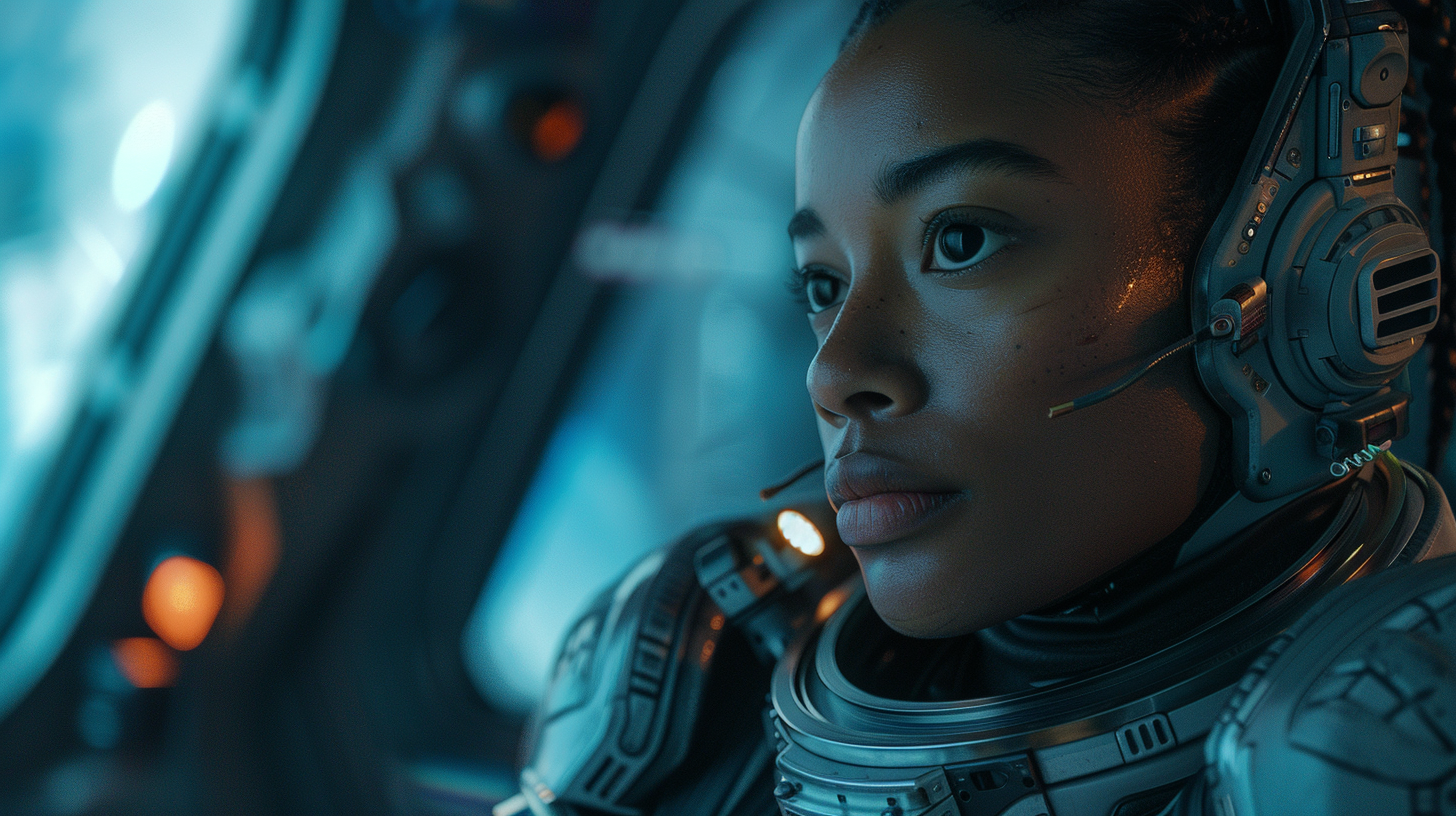
Credit: curiousrefuge.com
Quick And Simple Video Makers
Quick and simple video makers help you create videos in minutes. These tools focus on speed and ease. They require little or no experience. Perfect for users who need fast results without complex steps.
Many quick video makers use AI to turn text or images into clips. This saves time and effort. You can make short videos for social media, ads, or personal use. They usually have ready-made templates and easy editing options.
Hyper For Fast Clips
Hyper is known for creating short video clips rapidly. It uses AI to turn text prompts into videos. The process is simple and takes just a few seconds. This tool is ideal for quick ideas or social posts. Users can produce content without waiting for long render times.
Social Media Applications
Quick video makers work well for social media platforms. Videos made with these tools fit formats like stories, reels, or posts. They help users keep content fresh and engaging. Many apps include options to add music and captions easily. This makes videos ready to share right away.
Limitations On Length
Most quick video makers limit video length. Clips often last between 15 to 60 seconds. This keeps the process fast and manageable. Longer videos may require more advanced software. Users should plan content that fits within these time frames. Short videos also grab attention better on social channels.
Read More : Vibeo Lifetime Deal – Create High-Converting Testimonial Videos Fast
Choosing The Right Generator
Choosing the right AI video generator is crucial for success. The perfect tool fits your needs, skill level, and budget. It also aligns with your project goals. With many options available, making the best choice requires careful thought.
Budget Factors
Set a clear budget before exploring tools. Some AI video generators charge monthly fees. Others offer pay-as-you-go plans. Free versions may limit features or add watermarks. Think about how often you will use the tool. Balance cost with the features you truly need.
Technical Skill Levels
Consider your comfort with technology. Some generators are user-friendly and need no experience. Others have complex features for advanced users. Beginners should choose simple interfaces with guided steps. More experienced users might want tools with custom settings. Match the tool to your skill level to save time and avoid frustration.
Matching Tools To Goals
Identify your main video goals first. Are you making marketing videos, tutorials, or creative content? Some generators focus on fast, basic videos. Others provide high-quality visuals and detailed editing. Choose a tool that fits your project’s style and quality needs. This ensures your videos look professional and serve their purpose well.
Free Trials And Testing
Use free trials to test different generators. Trials let you explore features without paying upfront. Try creating a sample video to see how the tool performs. Test ease of use, output quality, and speed. Testing helps avoid costly mistakes and finds the best fit. Always check trial limits and refund policies.

Credit: www.youtube.com
Frequently Asked Questions
Which Is The Best Ai Video Generator?
The best AI video generator depends on your needs. Synthesia excels in virtual presenters, Runway ML offers creative control, and Google V3 delivers high-quality visuals. Choose based on budget, skill, and project goals. Many platforms provide free trials to test features before buying.
How To Generate Ai Videos For Free?
Use free AI video generators like Runway ML, Synthesia, or Hyper. Sign up, input text or images, and customize your video easily. Many offer free trials for testing features before upgrading.
Can I Use Chatgpt To Make Videos?
ChatGPT cannot create videos directly. Use AI video generators like Synthesia or Runway ML to turn text into videos easily.
Are Ai Video Generators Any Good?
AI video generators create impressive videos quickly, ideal for social media, training, or creative projects. Quality varies by tool and purpose.
Conclusion
Choosing the right AI video generator depends on your needs and skills. Some tools focus on realism, while others offer creative control or speed. Test a few options with free trials to find your best fit. This helps create videos that match your budget and project goals.
AI video generators make video creation easier and more accessible for everyone. Explore the features and pick the one that works best for you.



