Vidiq vs Tubebuddy compares two YouTube tools that help creators optimize videos with analytics, keyword research, and channel management features.
Both are powerful platforms designed to help you find the best keywords, optimize your videos, and analyze your competitors—but which one fits your needs best? Whether you’re just starting out or looking to take your channel to the next level, understanding the strengths and weaknesses of each tool is key to making the right choice. In this detailed comparison, I’ll share my hands-on experience with both VidIQ and TubeBuddy, breaking down how they perform in areas like ease of use, keyword research, video optimization, and value for money. Ready to discover which tool will give your YouTube growth the boost it needs?
Introduction To Vidiq And Tubebuddy
vidIQ and TubeBuddy are popular tools designed to help YouTube creators grow their channels. Both tools provide essential features for improving video performance and increasing audience reach. This section introduces these platforms, highlighting their key functions and why they matter for YouTube success.
Overview Of Vidiq And Tubebuddy As Youtube Growth Tools
vidIQ and TubeBuddy offer comprehensive solutions for YouTube creators. They focus on:
- Keyword research: Find the best keywords to improve video discoverability.
- Video optimization: Improve titles, descriptions, and tags to boost rankings.
- Competitor analysis: Track rival channels and videos to stay ahead.
Both tools provide browser extensions that integrate directly with YouTube Studio. vidIQ offers a modern dashboard with clear data visuals. TubeBuddy’s interface is straightforward and fits smoothly into YouTube’s layout.
| Feature | vidIQ | TubeBuddy |
|---|---|---|
| User Experience | Intuitive dashboard, fast loading, strong data visualization | Simple dashboard, smooth YouTube integration |
| Keyword Research | Broad suggestions, trending topics, related phrases | Personalized data, Google and YouTube keyword trends |
| Video Optimization | Title, description, tag suggestions | Full toolkit including AI thumbnail analysis |
Purpose And Target Audience Of Both Tools
vidIQ and TubeBuddy help creators improve video reach and channel growth. Their main users include:
- New YouTubers wanting to increase views and subscribers
- Experienced creators aiming to optimize content for better ranking
- Marketers managing multiple YouTube channels
Both tools focus on making YouTube SEO easier. They save time by automating keyword searches and optimization tips. This suits creators with limited time but big goals.
The Importance Of Youtube Seo And Channel Optimization
YouTube SEO is key to getting videos seen by the right audience. It involves:
- Using the right keywords in titles and descriptions
- Adding relevant tags to improve video classification
- Analyzing competitors to find content gaps
Channel optimization also improves user experience. It helps videos rank higher in search results and suggested videos. vidIQ and TubeBuddy guide creators through these tasks, making growth more achievable.
Key Features Of Vidiq
vidIQ offers a powerful set of features designed to help YouTube creators grow their channels efficiently. Its tools focus on optimizing videos, analyzing competitors, and providing real-time data to improve content strategy. Both beginners and experienced users can benefit from vidIQ’s easy-to-use interface and advanced capabilities.
In-depth Competitor Analysis For Strategic Channel Growth
vidIQ provides detailed insights into competitors’ channels and videos. Users can:
- Track competitors’ subscriber counts and view growth trends
- Analyze top-performing videos and keywords
- Identify content gaps to target new audiences
This analysis helps creators make informed decisions and plan content strategically to increase their channel’s reach.
Ai-powered Automation To Streamline Content Optimization
vidIQ uses artificial intelligence to automate key optimization tasks. Features include:
- Automatic keyword suggestions tailored to your content
- Tag recommendations based on trending topics
- Title and description optimization tips for better search ranking
These AI tools save time and improve video visibility on YouTube.
Real-time Performance Data And Stats Bar Benefits
The vidIQ stats bar displays real-time metrics directly on the YouTube interface. Key benefits are:
| Feature | Benefit |
|---|---|
| Live view count | Monitors video popularity instantly |
| Engagement rate | Measures likes, comments, and shares quickly |
| SEO score | Evaluates how well the video is optimized |
This data helps creators adjust their strategy fast and improve performance.
Youtube Certification: Credibility And Data Integrity
vidIQ holds official YouTube certification, confirming its compliance with YouTube’s standards. This certification means:
- Access to accurate and reliable data
- Secure integration with YouTube’s platform
- Trustworthy tools for creators and businesses
Users can rely on vidIQ for authentic insights and analytics.
Free Basic Plan: Essential Tools For Beginners
vidIQ offers a Free Basic plan that includes key features for new creators:
- Access to basic keyword research tools
- Video scorecard showing optimization levels
- Limited competitor analysis for quick comparisons
- Real-time stats bar with essential metrics
This plan helps beginners understand their channel’s performance without any cost.
Key Features Of Tubebuddy
TubeBuddy stands out as a popular YouTube management tool with a strong focus on helping creators optimize their channels. It offers a variety of features designed to simplify video optimization, keyword research, and bulk channel tasks. The tool integrates directly with YouTube, making it easy to use without switching platforms. Below are some key features that highlight why many creators prefer TubeBuddy.
Comprehensive Keyword Research And Seo Tools
TubeBuddy provides personalized keyword data based on your channel’s history. It suggests keywords from both Google and YouTube, helping you find high-traffic, low-competition terms. Users can view keyword trends to pick the best tags for their videos. This helps videos rank better in search results and reach more viewers.
Bulk Processing Capabilities For Efficient Channel Management
Managing many videos can be time-consuming. TubeBuddy offers bulk processing tools that let you:
- Edit titles, descriptions, and tags for multiple videos at once
- Update cards and end screens across many videos
- Delete or update annotations in bulk
This saves time and keeps your channel consistent and up-to-date.
A/b Testing And Thumbnail Generator Advantages
TubeBuddy includes A/B testing for titles, thumbnails, and tags. This feature helps find which versions attract more clicks. The thumbnail generator lets you create custom thumbnails easily within the platform. It offers templates and design tools that improve video appeal without needing external software.
User-friendly Interface And Browser Extension Features
TubeBuddy integrates as a browser extension that works smoothly inside YouTube Studio. The interface is simple and easy to navigate, though the dashboard feels a bit outdated. The extension adds buttons and options directly to the YouTube page, making tasks quick and intuitive. This reduces the need to switch between tabs or programs.
Free Tier Offerings And Limitations
| Feature | Free Tier | Limitations |
|---|---|---|
| Keyword Research | Basic suggestions and search volume | Limited keyword data and trends |
| Bulk Processing | Not available | Bulk edits require paid plans |
| A/B Testing | Not included | Only in paid plans |
| Thumbnail Generator | Basic templates | Advanced features locked |
| Browser Extension | Full access | Some advanced tools disabled |
The free version gives access to many basic tools but restricts advanced features. This allows new creators to try TubeBuddy before upgrading.

Credit: www.red11media.com
Pricing And Affordability Comparison
Choosing between VidIQ and TubeBuddy often depends on pricing. Both tools offer tiered plans catering to different creator needs. Understanding their pricing helps decide which fits your budget and goals.
Detailed Breakdown Of Vidiq’s Pricing Plans And Value
VidIQ offers three main paid plans plus a free option. Here is a summary:
| Plan | Monthly Price (Approx.) | Key Features |
|---|---|---|
| Basic (Free) | $0 | Limited video analytics, basic keyword research |
| Pro | $7.50 | Keyword tools, video scorecard, trend alerts |
| Boost | $39 | Competitor research, bulk SEO tools, A/B testing |
| Enterprise | Custom pricing | Advanced data insights, dedicated support |
VidIQ’s Pro plan offers good value for beginners. Higher tiers add advanced features suited for growing channels.
Tubebuddy’s Pricing Structure And Feature Tiers
TubeBuddy has a similar tiered pricing model with four plans:
| Plan | Monthly Price (Approx.) | Key Features |
|---|---|---|
| Free | $0 | Basic video SEO tools, tag suggestions |
| Pro | $9 | Advanced keyword research, thumbnail generator |
| Star | $19 | Competitor analysis, A/B testing, bulk processing |
| Legend | $39 | All features including promotion tools |
The Pro plan suits small creators. Higher plans unlock more powerful growth tools.
Cost-effectiveness Relative To Features Offered
- VidIQ gives competitive pricing for data-driven creators.
- TubeBuddy offers extra features like thumbnail creation at mid-tier prices.
- Both tools’ top plans cost around $39 monthly with rich features.
- VidIQ’s bulk SEO tools and trend alerts add value for frequent uploaders.
- TubeBuddy’s promotion and A/B testing tools help optimize video reach.
Choose based on which features fit your workflow and budget.
Free Plans Comparison: Which Tool Offers More At No Cost
| Feature | VidIQ Free | TubeBuddy Free |
|---|---|---|
| Keyword Research | Basic suggestions and limited data | Basic suggestions with tag explorer |
| Video Analytics | Limited insights and video scorecard | Basic analytics and tag rankings |
| SEO Tools | Basic tag recommendations | Tag suggestions and limited optimization tools |
| A/B Testing | Not available | Not available |
Both free plans offer useful tools but with limitations. VidIQ’s free version focuses on analytics. TubeBuddy’s free plan leans towards tag and SEO support.
Pros And Cons Based On Real-world Usage
Using VidIQ and TubeBuddy daily reveals clear strengths and weaknesses. Both tools aim to boost YouTube growth but differ in features and ease of use. This section breaks down their pros and cons from actual experience. It helps you understand what each tool offers and where they fall short.
Vidiq Strengths: Advanced Insights And Youtube Certification
VidIQ shines with its advanced insights that dig deep into video and channel data. It offers detailed analytics like real-time stats, competitor tracking, and trending video alerts.
- Clear data visualization helps spot growth opportunities fast.
- Robust keyword research with matched terms and trending topics.
- Helps optimize titles, descriptions, and tags effectively.
- Access to YouTube certification adds credibility and expert advice.
Its modern dashboard and fast-loading browser extension make analysis smoother. Creators get solid, data-backed tips for improving video reach.
Vidiq Limitations: Interface Complexity With Simultaneous Use
VidIQ’s interface can feel overwhelming, especially for beginners. The many features and detailed metrics require time to learn. Users report:
- Cluttered dashboard when using multiple features at once.
- Occasional slowdowns with heavy data processing.
- Some tools hidden behind paywalls.
The complexity may slow down creators who want quick, simple insights without diving deep.
Tubebuddy Strengths: Bulk Processing And User Experience
TubeBuddy excels in bulk processing tasks. It saves time by handling multiple videos together. Key strengths include:
- Bulk updating video cards, end screens, and descriptions.
- Easy-to-use, clean interface with fewer distractions.
- Smooth browser extension that works inside YouTube Studio.
- Personalized keyword suggestions based on channel data.
This user-friendly design helps creators focus on content rather than tool navigation.
Tubebuddy Limitations: Fewer Ai Automation Features
TubeBuddy has fewer AI-powered automation tools than VidIQ. It lacks advanced AI for thumbnail analysis or deep trend predictions. Users find:
- Limited automated suggestions for video optimization.
- Keyword research less broad in scope.
- Fewer real-time alerts and competitor insights.
This makes TubeBuddy better for straightforward tasks, not deep data analysis.
Using Both Tools Together: Benefits And Challenges
Combining VidIQ and TubeBuddy offers a wider range of features but comes with trade-offs.
| Benefits | Challenges |
|---|---|
|
|
Using both tools suits creators wanting in-depth data and efficiency but requires managing complexity.

Credit: medium.com
Ideal Users And Use Cases For Vidiq And Tubebuddy
Choosing between vidIQ and TubeBuddy depends on your YouTube goals and workflow needs. Both tools serve creators but excel in different areas. Understanding who benefits most from each can help maximize your channel’s growth and efficiency.
Who Should Choose Vidiq: Creators Seeking Advanced Seo And Analytics
vidIQ suits creators who want deep insights into video performance and SEO strategies. It offers:
- Extensive keyword research with broad suggestions and trending topics
- Advanced analytics and competitor analysis
- Clear data visualization in an intuitive dashboard
This tool fits well for those focusing on improving their video rankings and understanding detailed audience behavior. Creators who enjoy exploring data to refine their content will find vidIQ valuable.
Who Benefits Most From Tubebuddy: Creators Focused On Workflow Efficiency
TubeBuddy is ideal for creators wanting to streamline their video production and optimization process. Key features include:
- Comprehensive keyword research tailored to your channel
- Strong video optimization tools like AI thumbnail analysis and tag suggestions
- Seamless integration with YouTube Studio via browser extension
Creators aiming to save time on repetitive tasks and improve workflow efficiency benefit most from TubeBuddy’s user-friendly interface and practical tools.
Scenarios Where Using Both Tools Simultaneously Makes Sense
Some creators combine vidIQ and TubeBuddy to cover all bases:
- Use vidIQ for detailed SEO research and competitor insights
- Use TubeBuddy for video optimization and faster workflow
- Cross-check keyword ideas and trends from both tools for better accuracy
This combo suits creators managing multiple channels or aiming for both deep data analysis and daily efficiency.
Recommendations For Beginners Vs. Experienced Youtubers
| User Level | Recommended Tool | Reason |
|---|---|---|
| Beginners | TubeBuddy | Simple interface with workflow tools to ease learning curve |
| Experienced YouTubers | vidIQ | Advanced analytics and SEO features for data-driven growth |
| Intermediate Creators | Both | Balance between efficiency and deep insight for channel growth |
Starting with TubeBuddy helps beginners focus on content creation without overwhelm. Experienced creators benefit from vidIQ’s rich data to fine-tune strategies.
Conclusion: Making The Right Choice For Your Youtube Growth
Choosing between VidIQ and TubeBuddy shapes your YouTube journey. Each tool has unique strengths that serve different needs. Understanding these differences helps pick the best fit for your channel growth and content strategy.
Summary Of Key Differentiators Between Vidiq And Tubebuddy
| Feature | TubeBuddy | VidIQ |
|---|---|---|
| User Experience | ⭐⭐⭐⭐ – Smooth YouTube Studio integration, slightly outdated dashboard | ⭐⭐⭐⭐⭐ – Intuitive, fast, modern dashboard and extension |
| Keyword Research | ⭐⭐⭐⭐⭐ – Personalized keywords, Google and YouTube suggestions, trends | ⭐⭐⭐⭐ – Broader suggestions, matched terms, related phrases, trending topics |
| Video Optimization | ⭐⭐⭐⭐⭐ – Title, description, tags, AI thumbnail analysis | ⭐⭐⭐⭐ – Title, description, tags optimization, fewer advanced features |
| Competitor Analysis | Comprehensive channel and video insights | Good competitor tracking with strong data visualization |
| Value for Money | Strong value with broad features | Competitive pricing with focus on data clarity |
Final Thoughts On How To Leverage Each Tool’s Strengths
TubeBuddy fits creators who want deep keyword personalization and detailed video optimization. Its AI thumbnail tool helps enhance click rates.
VidIQ suits users who prefer a fast, clean interface with strong competitor data and broad keyword ideas. It offers better data visualization for strategy planning.
Use TubeBuddy to refine video details and thumbnails. Use VidIQ to monitor trends and competitors quickly. Combining insights from both can boost your channel.
Encouragement To Test Free Versions Before Committing
- Try both free versions to explore features firsthand.
- Check which interface feels easier and faster for your workflow.
- Test keyword tools to see which suggests better terms for your niche.
- Evaluate video optimization options on your content.
- Free trials help avoid surprises and ensure value.
Long-term Impact On Channel Growth And Content Strategy
Consistent use of either tool improves video SEO and audience reach. Better keyword research leads to higher video visibility in search.
Detailed competitor analysis helps adjust content to stand out. Optimization tools increase viewer engagement and watch time.
Choosing the right tool shapes your content planning and growth path. Align your choice with your channel goals and style.
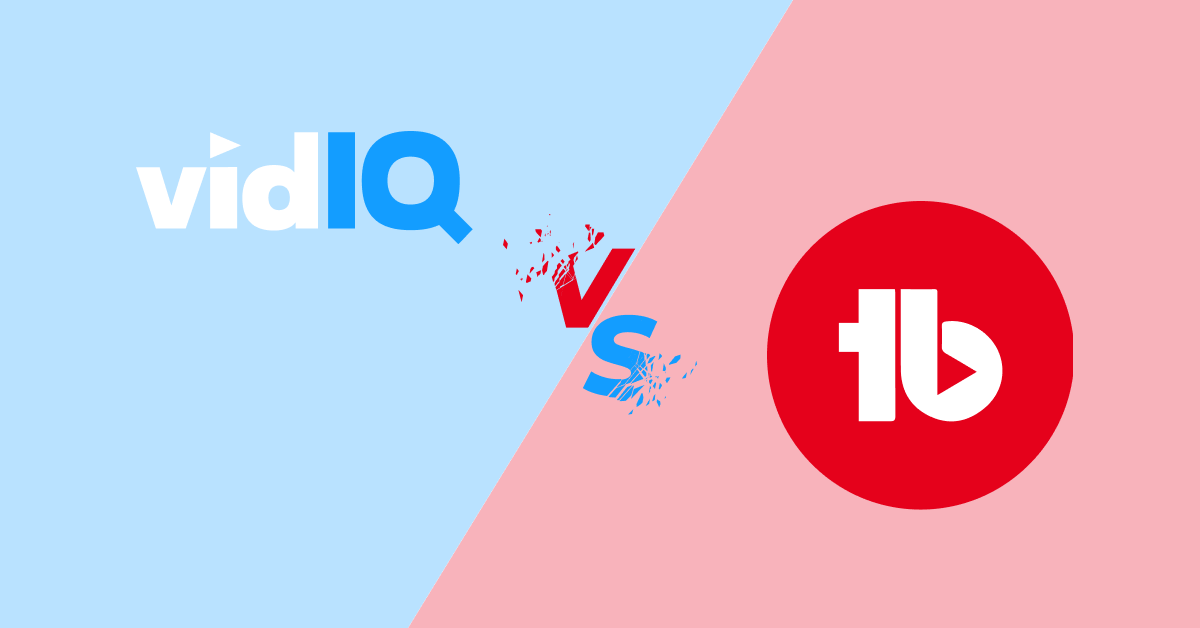
Credit: reeltime-ai.com
Frequently Asked Questions
Can You Use Vidiq And Tubebuddy At The Same Time?
Yes, you can use vidIQ and TubeBuddy together on the same channel. Running both may clutter your YouTube interface with overlapping data. Many creators combine them to utilize unique features from each tool effectively.
What Is One Advantage Of Using Vidiq Over Tubebuddy For Youtube Seo?
VidIQ offers a YouTube-certified SEO tool that provides real-time, AI-powered competitor analysis for smarter channel growth.
Is Vidiq Certified By Youtube?
Yes, vidIQ is officially certified by YouTube. This certification ensures its tools follow YouTube’s best practices. It provides reliable data and aligns with YouTube policies, helping creators optimize their channels safely and effectively.
Is Vidiq Really Free?
Yes, vidIQ offers a free Basic plan with essential tools like keyword research and competitor tracking. It has limited features compared to paid plans.
Conclusion
Choosing between VidIQ and TubeBuddy depends on your needs and budget. Both tools help grow YouTube channels with useful features. TubeBuddy offers strong keyword research and A/B testing options. VidIQ shines in user experience and competitor analysis. Consider what matters most for your content strategy. Try both with their free plans to see which fits you best.




1 thought on “Vidiq Vs Tubebuddy: Which is Best for You in 2025?”